 My last post was about looking for basic signs of malware infections: 6 Signs Of Malware Infections
My last post was about looking for basic signs of malware infections: 6 Signs Of Malware Infections
That post was a little introduction, about how to know if a virus and other sort of malware is on your computer.
Now, we are going to use utilities to look for that creepy software.
I am sure that many of you are thinking, why I need to know all of this stuff if I have an antivirus?
The answer is pretty simple: many times these applications cannot remove the virus, so it is very useful to know other ways to get rid of infections.
We are going to use free utilities that exists in the operating system that can reveal if any undesired program is in your computer.


![Kill Explorer in 2 Clicks [Quick Tip] explorer Kill Explorer in 2 Clicks [Quick Tip]](http://i2.wp.com/www.mintywhite.com/images/wg/rsvr85/KillExplorerin2ClicksQuickTip_8C8C/explorer.png?resize=125%2C125)
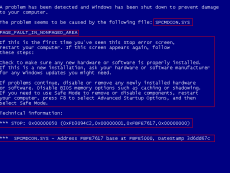 If you get a Blue Screen of Death (BSoD), your first inclincation may be to turn of your computer, turn it back on again and hope if never comes back. Sometimes, this is a good option because the blue screen may have been a freak accident and, because the stars aligned that one time, may not happen again. However, if you receive more than one blue screen, I suggest you take some time to diagnose the issue and try to come to a resolution. In this guide, I’ll show you what each part of the blue screen means, how to diagnose the problem, and where to go for help when you’re not sure what to do it.
If you get a Blue Screen of Death (BSoD), your first inclincation may be to turn of your computer, turn it back on again and hope if never comes back. Sometimes, this is a good option because the blue screen may have been a freak accident and, because the stars aligned that one time, may not happen again. However, if you receive more than one blue screen, I suggest you take some time to diagnose the issue and try to come to a resolution. In this guide, I’ll show you what each part of the blue screen means, how to diagnose the problem, and where to go for help when you’re not sure what to do it.