Jan 13
Windows Error Reporting (WER) is designed to help identify bugs with Windows. If you do not want to send information about errors; thus, eliminating the message shown above, follow this guide.
Please Note: This guide involves the use of the Group Policy Editor, which is not included with Vista Home Premium/Basic or Windows XP Home. If this is the first time you are using the Group Policy Editor, read this guide.
Unfortunately I do not know how to do this tweak using only the registry. If you know how, please contact me.
- Start Group Policy Editor (Start > Run > “gpedit.msc”)
- In the left panel, go to Computer Configuration > Administrative Templates > Windows Components > Windows Error Reporting
- In the right panel, enable Disable Windows Error Reporting
- Press OK and you will be bugged no more
If you wish to apply the changed policy setting immediately, open a command prompt and run gpupdate/force


![Disable Error Reporting in Windows Vista [How To] Disable Error Reporting in Windows Vista](http://img.mywindowspc.com/wg/0809/21disableerrorreporting/disable-error-reporting-01.jpg)
Comment Form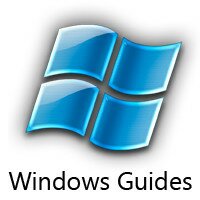 RSS
RSS
If you have a computer help question, click here to leave it on the forums instead.