Jan 22
If you’re finished with the hype of Windows 7 or you just want to migrate to a different machine, this guide will help you remove the OS from your computer.
Note: These guides are written for the public beta of Windows Seven Ultimate (build 7000.) As further builds are released, these guides may be subject to change and will be updated accordingly. If the methods described below do not work, please don’t hesitate to ask our experts in the forums.
More Windows Seven Guides
Removing Windows 7 from Your Computer
To remove Windows 7 from your computer, do the following in Windows Vista:
- Press Start and click Control Panel
- In the search box, type Advanced system and click on View advanced system settings in the search results
- Under the Advanced tab, click on Startup and recovery > Settings…
- Change the default operating system to Microsoft Windows Vista and click OK

- Click the Start button, right click on Computer, and select Manage
- In the left pane, click Disk Management
- Find the Windows 7 partition, right click it, and select Delete Volume…

Windows 7 is now removed from your computer. You may now reclaim the partition or put it to another use.
Further Reading:
Tour Why Subscribe? Free Vista Books Toolbar



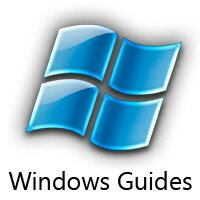

Finished?? I haven’t even started yet! lol
lol
This solution does not really remove Windows 7 Boot option, you just hide it under the carpet.
The real solution is to open msconfig (Vista: Start> type msconfig | XP: Start > Run: type msconfig). From there, go to the Boot tab. Select on the list Windows 7, and click on “Delete”.
That’s it!
Hi Good_Bytes! thanks for the guide. Can I ask ur assistance? I have vista and win 7, can I install XP also in my pc? pls help…
Oh boy…
OK now it gets a bit more complicated.
Just for self knowldge:
The interesting thing about Vista and windows 7 is that their setup detects for other Windows and generate the boot menu for you. If you already have XP and then after the 2 other OS, it be much easier… well now it’s too late and is not worth to backup everything format and re-install… it will take you forever.
Anyway to your question. I frankly don’t know. I have an idea, but I prefer to not share it, as I never personally test this, and don’t want to risk complication with your system.
However, I won’t let you like this. Here is a, perhaps more interesting, solution. XP is light for our today systems. The best thing is to install Windows XP under Virtual PC 2007 SP1. This software is freely available to all from Microsoft website. The interesting thing about this method is that once you get the software installed on both Vista and Win7, and you can (from either OS) access the Windows XP anytime. A system with a multi-core CPU (2 is good enough), 2GB of RAM (giving XP 1GB for itself if you plan to run software under it), will run your main OS and XP under Virtual PC smoothly.
To transfer files from one OS to another, a simple drag and drop (from main OS to Virtual PC XP window) is all you need. Also, you get to run your XP programs (except for games) while staying under Vista or Win7.
I hope this alternative fits better your needs.
In my case, I have Windows 7, and Vista on my laptop. and I have Virtual PC 2007 SP1 with Ubuntu (which I need for university) and Windows XP (my test system when someone ask me something under XP)
Hello Good_Bytes
I have a workstation with windows vista 32 bit and then i installed x64 as a dual boot. Once I got everything ready to switch over, I wanted to delete the x32 partition. I have been searching for a way but none work, with the exception of what you mentioned above in msconfig. Problem now is that my computer says it has no BOOTMGR. The default and primary was the x64 partiton, can you help?
Hello Again,
As a folow up I was able to repair the bootmgr with my vista disk, but it repaired both and I still have the problem of two vista operating systems. I would like to keep the x64…can you help?
Thank You