Jan 18
Block Drives, Folders, and Files from Other Seven 7/Vista User Accounts [How To]
Windows 7 News & Development, Windows Vista Guides Add comments You may not want other users of your computer having access to certain data on your machine. In this guide you’ll learn about permissions and how to apply them to drives, files, and folders in Windows 7 and Vista.
You may not want other users of your computer having access to certain data on your machine. In this guide you’ll learn about permissions and how to apply them to drives, files, and folders in Windows 7 and Vista.
One of the readers of Windows Guides asked me how to protect an entire drive from access by other users, which is something you too may want to do. The procedure for this is very simple and very effective.
Protecting Your Files from Other Users
This guide will show you how to deny access to other user accounts; you can also easily do things like give certain users read-only access (they cannot edit or delete files you protect) if you need to.
Do the following:
- Right click on the drive, folder, or file you want to protect (never choose the entire C drive) and select Properties

- Select the Security tab and click Edit…

- Now click Add…

- Type the user’s login name and click OK

- Select Deny next to Full control (Alternatively you can customize permissions here)

- The files permissions will now be updated. This may take some time.

- Now login as the user to test the permissions; the drive/folder/file should not be accessible

- Double clicking on the file should produce a similar error to the one below

You are now done!
Further Reading:
Tour Why Subscribe? Free Vista Books Toolbar


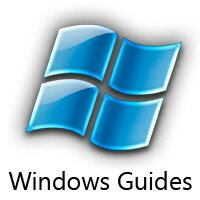

ok thanks