| Windows Guides’ Rating | Compatible with | System |
4 out of 5 |
 PROS: This free tool helps you identify “cold” spots in your home/office. Easy to use and does not require a location-aware PC setup.CONS: You have to sign up with your email address to get to the download but you can unsubscribe any time. You’ll need to use a laptop to take readings throughout your home.VERDICT: If you’re a geek and you want a map of wi-fi signal strength in your home, this application will do exactly that.PRICE: Free PROS: This free tool helps you identify “cold” spots in your home/office. Easy to use and does not require a location-aware PC setup.CONS: You have to sign up with your email address to get to the download but you can unsubscribe any time. You’ll need to use a laptop to take readings throughout your home.VERDICT: If you’re a geek and you want a map of wi-fi signal strength in your home, this application will do exactly that.PRICE: Free
VERSION REVIEWED: 1.1.2 DOWNLOAD: HeatMapper |
![1[7]](https://i2.wp.com/www.mintywhite.com/wp-content/uploads/2011/06/17.png?resize=246%2C160) This is a neat little trick for those spy wannabes, or those of you who are paranoid wanting a secret user account on your system. Okay it may not be a totally secret account, as the user folder will be visible after login anyways… Jokes aside, if you have a public available computer, you may want to make sure users log on, using the proper account(s). This can be achieved with a little tweak of the registry. The hidden accounts are of course available for log in, when you know where to look.
This is a neat little trick for those spy wannabes, or those of you who are paranoid wanting a secret user account on your system. Okay it may not be a totally secret account, as the user folder will be visible after login anyways… Jokes aside, if you have a public available computer, you may want to make sure users log on, using the proper account(s). This can be achieved with a little tweak of the registry. The hidden accounts are of course available for log in, when you know where to look.  Microsoft recently released a rather interesting beta the other day, called: Microsoft Standalone System Sweeper Tool. This is a tool designed to rescue and fix computers that cannot boot into windows. These days, many viruses, malware and what not target the boot sector of your hard drive, rendering the computer unbootable. And in many cases also unfixable to the windows Startup Repair Tool found on the Setup disk.
Microsoft recently released a rather interesting beta the other day, called: Microsoft Standalone System Sweeper Tool. This is a tool designed to rescue and fix computers that cannot boot into windows. These days, many viruses, malware and what not target the boot sector of your hard drive, rendering the computer unbootable. And in many cases also unfixable to the windows Startup Repair Tool found on the Setup disk.
 PROS: Supports all modern versions of Outlook and all modern mobiles. USB sync, wireless sync and Google sync are all includes and it does exactly what it says on the tin perfectly!
PROS: Supports all modern versions of Outlook and all modern mobiles. USB sync, wireless sync and Google sync are all includes and it does exactly what it says on the tin perfectly!
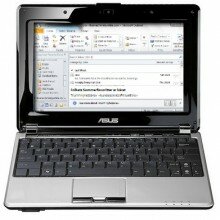 If you are using a smaller Laptop (netbook etc.) you are facing the problem (or should I say challenge) of low screen resolution.
If you are using a smaller Laptop (netbook etc.) you are facing the problem (or should I say challenge) of low screen resolution.