 It’s no secret — I really don’t like gadgets on my desktop; however, I frequently see people using them. So, I thought I’d give some a try (I tried at least 100) and here are the 10 most useful gadgets I found.
It’s no secret — I really don’t like gadgets on my desktop; however, I frequently see people using them. So, I thought I’d give some a try (I tried at least 100) and here are the 10 most useful gadgets I found.
Have any gadgets you can’t live without? Let us know about them in the comments.
Here’s a list I put together for Windows Vista
Uptime Gadget

I’m not sure how much of an explanation this gadgets needs. Simply put, this gadget tells you how long your PC has been running. There are a number of ways to tell uptime but this is a simple way to do so.
Uptime Gadget
AlertCon

From the download page:
If you’re like me, you like keeping up with what’s going on security-wise on the Internet. One good place to go that’s an overall “barometer” of Internet-wide security issues is Internet Security Systems. They even have a four-level Internet threat level meter (they call it “AlertCon”) that immediately alerts visitors to their page if there is some type of large-scale worm or virus infestation (think “I Love You” or “Anna Kournikova”) or other such network-disrupting activity.This gadget displays the current AlertCon status at the Internet Security Systems website (www.iss.net). The status will auto-refresh every sixty minutes.
AlertCon
iPhone Battery Gadget
 If you’re using a laptop, you may want to use a battery gadget to keep an eye on battery life (not that I’d run gadgets, on battery, unless I really had to.) This gadget will give you an iPhone-style battery meter or you can choose from any of the battery styles show below:
If you’re using a laptop, you may want to use a battery gadget to keep an eye on battery life (not that I’d run gadgets, on battery, unless I really had to.) This gadget will give you an iPhone-style battery meter or you can choose from any of the battery styles show below:
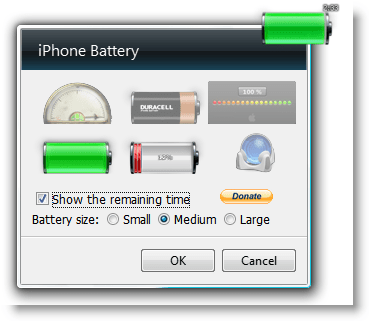
iPhone Battery Gadget
Notebook Info
Want detailed information on your computer? Look no further than Notebook Info. Find out information about your system’s components, battery life, WiFi signal, system date, and more:

Notebook Info 2
Xirrus Wi-Fi Monitor

If you’re looking for Wi-Fi connections, xirrus Wi-Fi Monitor will do the hard work for you and find wireless networks for you to connect to (useful in airports on when looking for a cafe with Wi-Fi.)
Xirrus Wi-Fi Monitor
Traffic by Bing Maps
Going on a trip? Need to know a good time to leave the office and beat/avoid traffic? Traffic by Bing Maps keeps you updated on local traffic and helps you avoid sitting in a jam on your commute/trip.

Traffic by Bing Maps
WeatherBug
If you want simple, yet detailed information on current and future weather, consider using the WeatherBug to tell you what’s going on with the weather before you make big plans.

WeatherBug
Speed Test
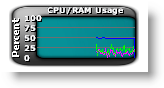
Speed test is used to provide current CPU/RAM utilization on your PC. This is useful in identifying spikes in computer usage and will help you track down any programs that have CPU or memory leaks.
Speed Test
All Search

If you want a quick search engine to use, you should consider All Search. You may need to wear sunglasses to look directly at the search box, but once you’ve protected your eyes from the rainbow, you can search using your favorite search engines and search your favorite sites in no time.
All Search
What gadgets did I miss? Let us know in the comments.
About Rich
Rich is the owner and creator of Windows Guides; he spends his time breaking things on his PC so he can write how-to guides to fix them.
- Web
- |
- |
- |
- |
- Google+
- |
- More Posts (1019)
I use gadgets a lot or not, any way they're almost always shown on my desktop as following:
– Computer Status ( from MS webpage )
– EVEREST Ultimate ( integrated in software )
– Grass Calendar ( from MS webpage )
– Analog Clock ( default )
– Network Monitor II ( from MS webpage )
– Bluetooth Quicklaunch ( from MS webpage )
– DVD(CD)-ROM tray Open/Close ( from MS webpage )
I think the most handy one i have is Daemon Tools, so easy to mount and remove ISOs expecially in a work environment where many Isos are needed to be loaded, plus easy to create ISOs or backups of your stuff also.
Thanks for the suggestion James.
Speed test is not that useful compared to 'All CPU Meter'.
If speedfan software is installed, it shows temperatures in different cores too.
http://addgadget.com/
Great article. I’m not convinced that the average home user has much use for these gadgets though! They seem to be for the expert users…