Jun 03
Welcome to www.mintywhite.com! If you're new here, you should subscribe to the RSS feed.
Take a tour of www.Mintywhite.com | Follow me on Twitter @mintywhite
Thanks for visiting!
We’ve all been there, we want to copy a bunch of files from one folder to another, but we only want to copy the files that don’t already exist there. Ordinarily you would have to sit and press “No” countless times. This is not an issue with Windows Vista, but if you use XP, this guide is for you.
I would love to make this guide long so you don’t feel like you’re missing out, but there really is only one step in this process.
- Hold SHIFT when you press No.
- Voila you are done. (Not really a second step, but one seemed too little! :))
Now you can save yourself a lot of time!
What Next?
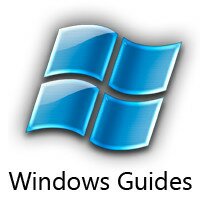 |
Why Subscribe to this Site? |  |
Get FREE Vista Books (No catches) |  |
Bookmark, Share, Subscribe, and Print
|
 RSS Feed (?) |
RSS Feed (?) | 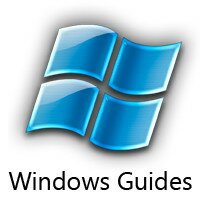 Email Updates |
Email Updates |  Print This Article
Print This Article
 Home
Home Fonts
Fonts Freeware
Freeware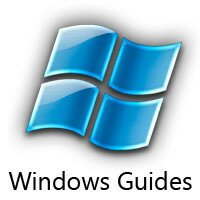 Screensavers
Screensavers Wallpaper
Wallpaper Best Of
Best Of Win 7
Win 7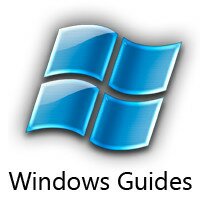 Vista
Vista XP
XP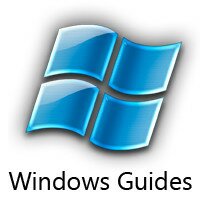 Firefox
Firefox

July 5th, 2008 at 8:42 pm
Are there people anywhere who didn’t know this?
July 5th, 2008 at 9:20 pm
I guess you can count me in.. i had no idea??? thanks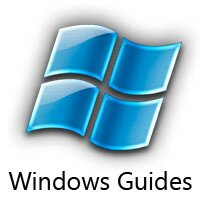
July 5th, 2008 at 9:21 pm
Why couldn’t they just add a button if the functionality is already there? Gotta love Microsoft!
July 5th, 2008 at 10:02 pm
Ha,haha,ha….500 GIG Transfer to 650 GIG….ya I could have diffently used this info earlier…every dog has his day..hehehe
July 6th, 2008 at 4:43 pm
thanks for this, it’ll help alot with me backing up games for mods. (go foreskins)
July 8th, 2008 at 2:52 pm
I… had no idea
Thanks for this
July 11th, 2008 at 12:48 am
Just Say Shift No
July 11th, 2008 at 11:30 pm
F**k U Jack