Get Automatic Desktop Shortcuts to Removable Media [HowTo]
Freeware, Windows Vista Guides, Windows XP Guides Add commentsWelcome to www.mintywhite.com! If you're new here, you should subscribe to the RSS feed.
Take a tour of www.Mintywhite.com | Follow me on Twitter @mintywhite
Thanks for visiting!
If you use your desktop a lot and you also use portable storage a lot, this guide is definitely for you.
Desk Drive™ solves a really annoying problem. You pop a USB thumb drive or DVD into your computer and then you have to open Window’s Explorer and find the mapped drive or folder. Desk Drive adds a desktop icon pointing to the drive automatically. Remove the media and the shortcut goes away–brilliantly simple and effective.
Download DeskDrive.msi
Look for the following:
DeskDrive.msi (500K)
Automatic drive/media shortcuts for your desktop
Description
Desk Drive sits quietly in the system tray. Configuration (image at right) is just a click away and allows you to specify which types of media to monitor. So simple, it just works. Download it today!
Screenshot

Requirements
- Windows XP/Vista
- .NET 2.0 Framework
Download DeskDrive.msi
What Next?
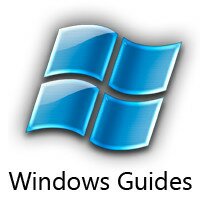 |
Why Subscribe to this Site? |  |
Get FREE Vista Books (No catches) |  |
Bookmark, Share, Subscribe, and Print
|
 RSS Feed (?) |
RSS Feed (?) | 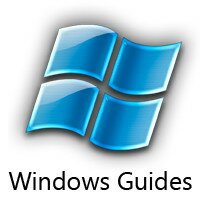 Email Updates |
Email Updates |  Print This Article
Print This Article
 Home
Home Fonts
Fonts Freeware
Freeware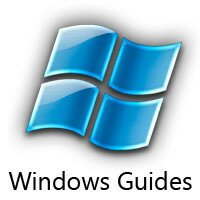 Screensavers
Screensavers Wallpaper
Wallpaper Best Of
Best Of Win 7
Win 7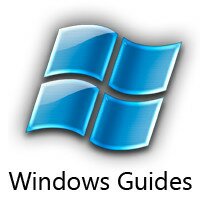 Vista
Vista XP
XP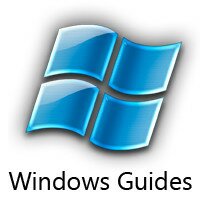 Firefox
Firefox