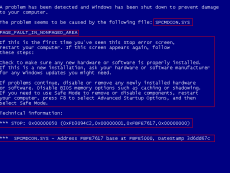 If you get a Blue Screen of Death (BSoD), your first inclincation may be to turn of your computer, turn it back on again and hope if never comes back. Sometimes, this is a good option because the blue screen may have been a freak accident and, because the stars aligned that one time, may not happen again. However, if you receive more than one blue screen, I suggest you take some time to diagnose the issue and try to come to a resolution. In this guide, I’ll show you what each part of the blue screen means, how to diagnose the problem, and where to go for help when you’re not sure what to do it.
If you get a Blue Screen of Death (BSoD), your first inclincation may be to turn of your computer, turn it back on again and hope if never comes back. Sometimes, this is a good option because the blue screen may have been a freak accident and, because the stars aligned that one time, may not happen again. However, if you receive more than one blue screen, I suggest you take some time to diagnose the issue and try to come to a resolution. In this guide, I’ll show you what each part of the blue screen means, how to diagnose the problem, and where to go for help when you’re not sure what to do it.
Diagnose and Understand Windows Blue Screens (BSOD)
Best Methods For Troubleshooting High CPU Issues On Your PC
In this guest post, James Ricketts explores the best methods for troubleshotting high CPU issues on your PC. Learn more about James at the conclusion of this post.
Best Methods For Troubleshooting High CPU Issues On Your PC
Why does the issue of high CPU consumption occur?
Well, the reasons are aplenty, the common ones are:
- Use of software or processes that by nature consume high system resources.
- Unnecessary startup programs.
- Malware infection.
- Outdated Windows, software, and driver files.
- Damaged registry.
Softkey Revealer – Keep Track of Your Serials
 We’ve all been there I’m sure. Your precious (bought-for-hard-earned-money) software needs to be reinstalled – or – you need to totally wipe that old computer and reinstall everything.
We’ve all been there I’m sure. Your precious (bought-for-hard-earned-money) software needs to be reinstalled – or – you need to totally wipe that old computer and reinstall everything.
But where did I store that serial ??
Did I keep the email containing it ? Where’s the original package? Where’s the Cover of which I’m sure I wrote it down on? Do I have every single serial I need before deleting everything ??
Worry no More !
Windows Update Troubleshooting
 Unfortunately Windows Update problems are very common. Read the following post to know how to solve the more common Windows Update problems. If you are not experiencing problems now but you want this post to be bookmarked press Ctrl +D.
Unfortunately Windows Update problems are very common. Read the following post to know how to solve the more common Windows Update problems. If you are not experiencing problems now but you want this post to be bookmarked press Ctrl +D.
The first thing we face when Windows Update fails is that it doesn’t show us a message, Microsoft still thinks humans don’t use computers so it prefers to give us a code number instead. Of course, you are missing with that code, so you have to Google it and pray to be lucky.
In this post I describe what I have learned fighting with these numbers. As you will see many of the problems are solved in the same way, for that they are listed by the solutions.
Read the rest of this entry »
XP USERS: Remove you Username from the StartMenu [How To]
![XP USERS: Remove you Username from the StartMenu [How To] XPnames XP USERS: Remove you Username from the StartMenu [How To]](http://i1.wp.com/www.mintywhite.com/wp-content/uploads/2010/05/XPnames.jpg?resize=325%2C233) The XP start-menu displays your name (or the logged on user) on top. This is very handy in case you get amnesia and don’t remember who you are. But, it will also reveal who’s logged on, which can be a bad thing if you forget to remove the [Ed] *ahem* seedy content, or other non-work related stuff you’re doing on your computer. If you work at a high security environment, or just don’t want people to see who’s logged onto a certain computer, then this tip might just save your day.
The XP start-menu displays your name (or the logged on user) on top. This is very handy in case you get amnesia and don’t remember who you are. But, it will also reveal who’s logged on, which can be a bad thing if you forget to remove the [Ed] *ahem* seedy content, or other non-work related stuff you’re doing on your computer. If you work at a high security environment, or just don’t want people to see who’s logged onto a certain computer, then this tip might just save your day.
Print Content of Directory from your Context Menu [How To]
![Print Content of Directory from your Context Menu [How To] RightClick folderPRint Print Content of Directory from your Context Menu [How To]](http://i0.wp.com/www.mintywhite.com/wp-content/uploads/2010/04/RightClick_folderPRint.png?resize=240%2C200) If you are in need of printing out the content of your folders, more regularly than often – you have probably already got a freeware of sort to help you do that. However, wouldn’t it be great if you could right-click a folder and choose “Print Directory” instead ?
If you are in need of printing out the content of your folders, more regularly than often – you have probably already got a freeware of sort to help you do that. However, wouldn’t it be great if you could right-click a folder and choose “Print Directory” instead ?
Well, I found out how to do so.
With a small executable batch-file, and a little registry tweak you can create a Context-Menu that, will print the content of any folder. Simply Right Click the folder name, Choose: Print Directory and: Voila.
To all you freeware developers out there… I’m so Sorry …