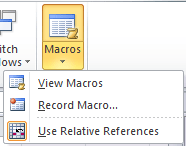Paper wastage in printing is an issue that always bugged many industries, whether they are aware or unaware about the wastage, which can have an impact in environment and economy. According to a study, a typical service industry worker uses about 10,000 sheets of paper for printing every year, or one sheet every 12 minutes. And you’d surprised to find out that 90% of those printed papers are only used for a short while; the majority of them will be discarded without being reuse. Thus, to avoid and reduce such unnecessary wastage, there are some software built to assist the computer user to print smart, which will be introduced later in part 2.
Paper wastage in printing is an issue that always bugged many industries, whether they are aware or unaware about the wastage, which can have an impact in environment and economy. According to a study, a typical service industry worker uses about 10,000 sheets of paper for printing every year, or one sheet every 12 minutes. And you’d surprised to find out that 90% of those printed papers are only used for a short while; the majority of them will be discarded without being reuse. Thus, to avoid and reduce such unnecessary wastage, there are some software built to assist the computer user to print smart, which will be introduced later in part 2.
Before going into the software that can assist in smart printing, there are a few techniques/tips for everyone which can be applied prior to any printing in order to reduce paper wastage: Read the rest of this entry »