You can view core system information on your desktop such as: your current IP, free hard drive space and the logon domain with BgInfo. See the screenshot for an example.
Because BGInfo simply writes a new desktop bitmap and exits you don’t have to worry about it consuming system resources or interfering with other applications. BgInfo works with any Version of Windows after and including 2000.
Download BgInfo
Further Reading:
Looking for something else?
Get free books and software from Windows Guides
|
![Display Core System Information on Your Desktop [How To] desktop core info Display Core System Information on Your Desktop [How To]](/images/wg/0809/13desktopcoreinfo/desktop-core-info.jpg)
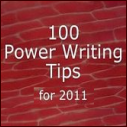
Comments