In this guest post, TweakWindows explores three Windows 7 features you can try in Vista. Learn more about TweakWindows at the conclusion of this post.
We have seen the Windows 7 hype and we are raring to switch to the new ultra fast operating system. Ever since the release of Windows 7 pre-BETA release at PDC, Windows lovers are constantly working to get all the new fancy feature of Windows 7 on Vista and XP as well.
You might not have interest in transforming Vista into Windows 7, but you should try these three fantastic features, which have got a great attention from Windows users.
1. Aero Snap
Areo Snap is one of the most useful and fancy features introduced with Windows 7, which allows you to resize, arrange or maximize your desktop windows with just drag ‘n’ drop. You can achieve the same in Vista too by using the below mentioned utility. This utility creates a fair imitation of Aero Snap feature in Vista.
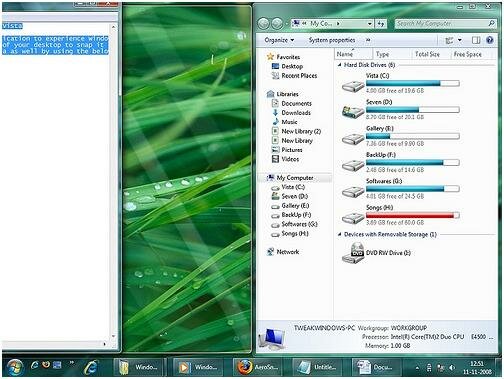
|Download Aero Snap for Vista|
2. Aero Shake
This is another cool feature which helps you minimize all other opened Windows by shaking a Window.
To be clearer: assume you have opened A, B, C and D drives in different Windows and want to close all the drives (Windows) except B. Just Click on the Title bar (top bar) of drive B’s Window and shake it to minimize all Windows except the Window B (drive). You can easily get this feature in Vista as well, by running a small an utility named “Aero Shake”.
|Download Aero Shake for Vista|
3. Advanced Calculator
We have been using the same old calculator in XP and Vista. There were no notable changes from XP to Vista calculator. Fortunately, Microsoft has revamped the UI and the functionality of the calculator in Windows 7. Windows 7 calculator comes with a total of four modes: Standard, Scientific, Programmer and Statistics for better convenience. Apart from these modes, there are some worthwhile features like Date Calculator, Template calculator and Unit converter. With all this, you can uninstall any third-party calculator that you were using in Vista. I have highlighted only few major features, to experience it in real just download and run (no installation required) the Windows 7 calculator on Vista and give your feedback.
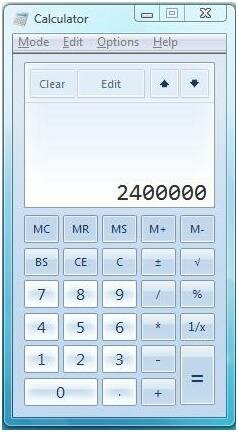
|Download Windows 7 Calculator for Vista|
TweakWindows is a Windows enthusiast whose work can be seen at intowindows.com. To find out more about his work or to contact him, please visit intowindows.com.
Looking for something else? |







Comments