Some programs on your computer need to be run in administrator mode to function correctly. If you’re like me, I don’t like doing the same thing twice, if I can avoid it. In this guide, you’ll learn how to always run a program as an administrator, by default, in Windows Vista.
Set a Program to Always Run as Administrator
To set a program to always run as an administrator, first locate the program’s exectuable:
Find the program’s executable
To find the program’s executable, do the following:
- Press the Start button and type the program’s name
-
Right click the shortcut and select Properties
![Always Run a Program as Administrator [HowTo] Always run a program as an administrator 1](http://img.mywindowspc.com/wg/0811/29alwaysadmin/run-as-administrator-01.png)
- Under the Shortcut tab, copy the location of the file in the Start in box (omit quotation marks)
![Always Run a Program as Administrator [HowTo] Always run a program as an administrator 2](http://img.mywindowspc.com/wg/0811/29alwaysadmin/run-as-administrator-02.png)
- Open Windows Explorer (Winkey+E) and paste the path into the Address bar
![Always Run a Program as Administrator [HowTo] Always run a program as an administrator 3](http://img.mywindowspc.com/wg/0811/29alwaysadmin/run-as-administrator-03.png)
- Look for the file that ends in .exe and has the program’s icon associated with it
![Always Run a Program as Administrator [HowTo] Always run a program as an administrator 4](http://img.mywindowspc.com/wg/0811/29alwaysadmin/run-as-administrator-04.png)
Enable Default Running as an Administrator
To set the executable to always run as an administrator, do the following:
- Right click the program and select Properties
- Under the compatibility tab, select Run this program as an administrator
![Always Run a Program as Administrator [HowTo] Always run a program as an administrator 5](http://img.mywindowspc.com/wg/0811/29alwaysadmin/run-as-administrator-05.png)
Now you don’t have to right click and run as administrator every time.
Bonus: Keyboard Shortcut to Run as Administrator
If you want to run a program once as an administrator, do the following:
Press the Start button, type the program name, and press CTRL+SHIFT+ENTER.
Looking for something else? |
![Always Run a Program as Administrator [HowTo] Always run a program as an administrator](http://img.mywindowspc.com/wg/0811/29alwaysadmin/run-as-administrator-00.png)
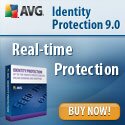
Comments