Jan 10
I have an installation of Windows 7 running really well, on 512MB RAM*, without any problems at all. I must say: “I am very impressed by this operating system.”
UPDATE: More information on running Windows 7 on 512MB RAM under normal use here.
See the task manager performance log below to see how the resources are being used. If you have an older system running on Windows XP (because Vista requires too much of the system), you may want to try Windows 7.

Find out how to get a 30 day (can be extended to 120 days) trial here
*I am not using Aero and only have core programs installed.
Further Reading:
Tour Why Subscribe? Free Vista Books Toolbar



Thanks for sharing! My thumb rule is always: “Double the Microsoft requirements” so i thought i cant run it on my xp 512mb machine but i can!
hey will it run properly without any problem in:
P4 2.66Ghz, 1GB RAM, 160GB HDD, Nvidia GeForce 7100 128MB…
Most probably it ll, i think.. but i heard it is giving some Audio problem in P4 Processors…?? is it..? or fixed via update…? any one here with Windows 7 running in P4 flawlessly pls let me know..!!
Thanks..!!
Each setup is different and different hardware combinations can cause problems. I would say you should just try it. As long as you can live with the possibility of that box not working for a day or two while you experiment. Please let us know how it goes.
i have win 7 running on a 1.7GHz single core processor with 32MB video card and 512MB RAM and it runs fine. i also have office 2007 installed.
Thanks for letting us know. I’m sure as programs and services are installed, things will slow a little, but it seems to bear well under stress. I’ll be doing an update today of how Windows 7 manages under “normal” use.
Pentium Dual Core @~1.6 GHz (x2)
2.5 Gb RAM
380 Mb Intel Graphics
80 Gb HDD
Ubuntu 8.10 Intrepid
Windows 7 Ultimate Beta
Both Up and Stable
Installing W7 on an old Presario V2000
Sempron ~ 1.8
2380 Mb RAM
190 Mb ATI Graphics
( Wishmeluck )
( I Could Get Vista + Office XP + Itunes + Sidebar + IExplore 7 to run in an accpetable form )
Correction, the V200 has
380 Mb RAM
instead of 2380 Mb RAM
What’s wrong with your task manager?
In the meter it lists CPU usage as 2% , while at the bottom it lists it as 7%
Ha, I didn’t notice. I assume either one was updating as I took the screenshot.
quote >>>
Thanks for letting us know. I’m sure as programs and services are installed, things will slow a little, but it seems to bear well under stress. I’ll be doing an update today of how Windows 7 manages under “normal” use.
<<<end quote
where is that update ??? i really need to know if win7 is better than xp on a 512 mb ram pc….
thanks…
I’ll have it done by the end of the day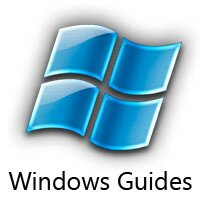
Thanks and looking forward to …:)
and looking forward to …:)