Jan 19
Take Ownership: Manage File Permissions in 7/Vista/XP
Windows 7 News & Development, Windows Vista Guides, Windows XP Guides Add commentsDo you find when you’re modifying system files in Windows 7, Vista, or XP that you have to change permissions a lot?
I’ve been using this for a while now and I can’t tell you how useful it is.
InstallTakeOwnership.reg adds a Take Ownership Context Menu Item to all files and folders.

- Download TakeOwnership.zip.
- To add “Take ownership” to your context menu, simply merge (double click) InstallTakeOwnership.reg into your windows registry.
- To remove “Take ownership” from your context menu, simply merge (double click) RemoveTakeOwnership.reg into your windows registry.
Further Reading:
Tour Why Subscribe? Free Vista Books Toolbar



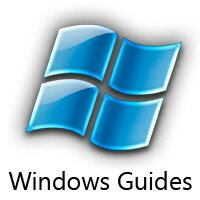

Very easy to follow and it works. What more can I ask for?
Nice Site!
http://google.com
Works well
Hello. I enjoyed reading your website.
Have a wonderful day and keep up the good work.
Brutellio.
Nice
Doesn’t work.. Still need permission!
Monkey, you take ownership of the file, but UAC still wants permission to make a change?
What file is it?
Have the same problem as Monkeyass. Turned off the UAC and want to modify the C:/Windows/System32/shell32.dll file because of a custom theme… any ideas?
Are you logged in as an administrator?
of course … do you have msn or icq for contact? otherwise, contact me via email. thx!
of course …
Yeah all my info is on the contact page.