 Whenever you connect to a new network in Windows 7, you have to decide what kind of network location you are connecting to. Is the new network a Home, Work or a Public Network ?
Whenever you connect to a new network in Windows 7, you have to decide what kind of network location you are connecting to. Is the new network a Home, Work or a Public Network ?
The different Location Settings allow or block certain network features or functions. The general rule as Microsoft tells it is that if you know every computer (and user) on the network, use the Home Network Setting, if not choose one of the other. But you may have wondered what are the differences between Home, Work and Public Network Settings, and which network features are switched on or off?
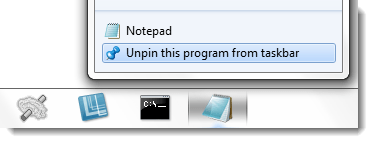 The Windows 7 Taskbar represents the first major change to the Windows Taskbar since it’s appearance in Windows 95. In this short guide, we’ll show you:
The Windows 7 Taskbar represents the first major change to the Windows Taskbar since it’s appearance in Windows 95. In this short guide, we’ll show you:
 Windows 7 Jump Lists help you quickly get to the programs, files, and folders you use the most. We covered the basics of Jump Lists here:
Windows 7 Jump Lists help you quickly get to the programs, files, and folders you use the most. We covered the basics of Jump Lists here:  If your Jump Lists have become a little messy and you want a clean slate, this guide will show you how to clear the it for an individual program. This is useful if you want to start from scratch or purge history so, for example, people don’t know you like lolcat pictures…
If your Jump Lists have become a little messy and you want a clean slate, this guide will show you how to clear the it for an individual program. This is useful if you want to start from scratch or purge history so, for example, people don’t know you like lolcat pictures…