|
| Author |
Message |
| d6k5d3 |
|
Post subject: Hard Disk
 Posted: Posted: Fri Jun 12, 2009 2:35 pm
|
|
 |
| Highly Valued Member |
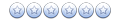 |
Joined: Thu Jun 11, 2009 11:33 am
Posts: 119
Location: India
|
I have a hard disk of 160 GB. In BIOS also it shows 160 GB. but after installing windows i see that the total of all the drives is only 148.76 GB. is it normal ???
does anybody have any idea here? ...
thank u all ... 
_________________
d6k5d3
|
|
|
|
 |
| XxBizxX |
|
Post subject: Re: Hard Disk
 Posted: Posted: Fri Jun 12, 2009 4:53 pm
|
|
Joined: Sun Dec 21, 2008 4:04 pm
Posts: 187
Location: Lebanon-Beirut
|
|
yup it is normal , whatever hard disk you buy , it will come short around 12 GB , because of the Cylinders and Heads ! , the manufactueurs , cannot open the cylinders at full Lenght, cuz it will damage the drive rapidly ! , you can open the cylinders manually , but , it's gonna a big pain for you , if you have alot of data , and in a second you got a bad sector , in other words , opening cylinders to the Max will increase the bad sector propability by 25 % !
cheers
_________________
XxBizxX

|
|
|
|
 |
| rsvr85 |
|
Post subject: Re: Hard Disk
 Posted: Posted: Fri Jun 12, 2009 5:39 pm
|
|
Joined: Sat Jun 07, 2008 9:08 am
Posts: 984
Location: UK
|
XxBizxX is right. I bought an external hard drive that was boxed and advertised as 500GB, when i plugged it into Windows it only actually has and shows 460GB not the 500GB i was paying for 
_________________

|
|
|
|
 |
| jpbrogan |
|
Post subject: Re: Hard Disk
 Posted: Posted: Fri Jun 12, 2009 10:10 pm
|
|
Joined: Thu Apr 16, 2009 12:02 pm
Posts: 110
|
The discrepancy comes from how manufacturers calculate space vs. how binary reports it. Check out this good explanation.
http://www.diskview.com/disk-size-discrepancy.htm
It's all in who's pushing the pencil ! 
_________________
Just call me Pat .. but don't call me late for dinner!
|
|
|
|
 |
| CoHoWilua |
|
Post subject: Re: Hard Disk
 Posted: Posted: Sun Jun 14, 2009 5:12 pm
|
|
Joined: Sun Dec 21, 2008 2:38 pm
Posts: 11
|
|
Hi,
the difference comes from conversion factor B - KB - MB - GB .... Some use "1000", some "1024". This is what jpbrogan meens with "...manufacturers calculate...".
I think the other factor is, that some Bytes the system needs to organise the memory. You can see the effect of "memory wasting" by all storage medias (HDD, USB...).
|
|
|
|
 |
| mathony |
|
Post subject: Re: Hard Disk
 Posted: Posted: Wed Jun 24, 2009 12:04 am
|
|
Joined: Tue Jun 23, 2009 7:40 pm
Posts: 16
|
|
What you are seeing is definitely normal because the bigger the hard disk that you bought the bigger the capacity,the bigger space that the firmware will going to eat.
|
|
|
|
 |
| rsvr85 |
|
Post subject: Re: Hard Disk
 Posted: Posted: Wed Jun 24, 2009 12:10 am
|
|
Joined: Sat Jun 07, 2008 9:08 am
Posts: 984
Location: UK
|
|
So i have a 40GB difference, are you saying that the firmware for the hard drive uses 40GB?
_________________

|
|
|
|
 |
| mathony |
|
Post subject: Re: Hard Disk
 Posted: Posted: Wed Jun 24, 2009 12:56 am
|
|
Joined: Tue Jun 23, 2009 7:40 pm
Posts: 16
|
|
Are you not having any partition on your drive? its like this the bigger your drive the bigger the firmware will eat how many gbs do you ahve for that HDD of yours?
|
|
|
|
 |
| rsvr85 |
|
Post subject: Re: Hard Disk
 Posted: Posted: Wed Jun 24, 2009 1:15 am
|
|
Joined: Sat Jun 07, 2008 9:08 am
Posts: 984
Location: UK
|
Post No.3  No partitions
_________________

|
|
|
|
 |
|
|





