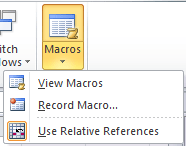Thanks to advances in web technology, you can these days get tons of free Web Applications to suit your every need. These applications are increasingly powerful and usable. As a result, applications like Gmail, Facebook and Google Docs are soaring in popularity.
Thanks to advances in web technology, you can these days get tons of free Web Applications to suit your every need. These applications are increasingly powerful and usable. As a result, applications like Gmail, Facebook and Google Docs are soaring in popularity.
Unfortunately the web browser, which was originally designed for reading documents, is not an ideal environment for running applications. It is frustrating and time-consuming to wade through a mass of browser windows and tabs just to find your email client. Unstable applications can slow down or crash your entire browser. And many of the conveniences offered by modern operating systems are unavailable to Web Applications running in the browser.
Introducing PRISM…
| Windows Guides’ Rating | Compatible with |


 If you want to test a downloaded program but don’t want it destroying your data and sending your bank passwords to the other side of the world, you should probably test it in a safe environment that’s not connected to the rest of your home network. You can do this a number of ways; here are two suggestions:
If you want to test a downloaded program but don’t want it destroying your data and sending your bank passwords to the other side of the world, you should probably test it in a safe environment that’s not connected to the rest of your home network. You can do this a number of ways; here are two suggestions: