 It’s no question about it. As more and more programs take advantage of adding their own features to the context-menu (Right Click Menu), the less useful it gets. Some developers that add their features to your context menu are smart enough to only activate it on certain file types, or when certain services are running. But not everyone does that.
It’s no question about it. As more and more programs take advantage of adding their own features to the context-menu (Right Click Menu), the less useful it gets. Some developers that add their features to your context menu are smart enough to only activate it on certain file types, or when certain services are running. But not everyone does that.
Adding functions to your Context Menu is a synch, but removing them, now that’s another story all together.


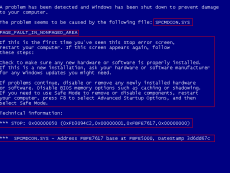 If you get a Blue Screen of Death (BSoD), your first inclincation may be to turn of your computer, turn it back on again and hope if never comes back. Sometimes, this is a good option because the blue screen may have been a freak accident and, because the stars aligned that one time, may not happen again. However, if you receive more than one blue screen, I suggest you take some time to diagnose the issue and try to come to a resolution. In this guide, I’ll show you what each part of the blue screen means, how to diagnose the problem, and where to go for help when you’re not sure what to do it.
If you get a Blue Screen of Death (BSoD), your first inclincation may be to turn of your computer, turn it back on again and hope if never comes back. Sometimes, this is a good option because the blue screen may have been a freak accident and, because the stars aligned that one time, may not happen again. However, if you receive more than one blue screen, I suggest you take some time to diagnose the issue and try to come to a resolution. In this guide, I’ll show you what each part of the blue screen means, how to diagnose the problem, and where to go for help when you’re not sure what to do it.
